From Data to Decisions A Beginner’s Guide to Staking Dashboard Software

Navigating the world of crypto staking can feel like trying to find a needle in a digital haystack. You collect data from multiple chains, monitor validator performance, and track rewards, all while staying alert to network upgrades and market shifts. A well‑constructed staking dashboard turns raw numbers into actionable insights, helping investors, operators, and teams stay ahead of the curve. In the sections that follow, we’ll unpack what makes a dashboard truly useful, compare popular solutions, and walk through building a basic, customizable dashboard that can grow with your staking strategy.
Why Stakeholders Need a Dashboard
Stakeholders whether you’re a solo validator, a pooled staking operator, or a portfolio manager require real‑time visibility into performance metrics. Traditional spreadsheets or manual checks are not only time‑consuming but also error‑prone. A dashboard offers:
- Aggregated views: Pull data from multiple APIs into a single pane, eliminating context switching.
- Alerting: Set thresholds for uptime, commission rates, or slashing risks and receive instant notifications.
- Historical analysis: Track trends over weeks or months, helping to forecast future earnings and assess validator health.
- Governance integration: Some platforms embed voting power and proposal tracking, aligning financial and governance decision making.
By converting disparate data into a unified interface, dashboards reduce cognitive load, increase transparency, and enable quicker, evidence‑based decisions.
Core Features to Look For
When evaluating staking dashboard software, start with these foundational capabilities:
- Multi‑chain support: The ability to connect to Ethereum 2.0, Cosmos, Solana, Polkadot, and other proof‑of‑stake networks.
- Real‑time data feeds: Low‑latency updates (5‑15 seconds) to capture validator status changes or network reorgs.
- Customizable widgets: Drag‑and‑drop panels for rewards, commissions, uptime, and validator-specific metrics.
- Security: End‑to‑end encryption, OAuth integrations, and optional two‑factor authentication for accessing sensitive data.
- Export options: CSV, JSON, or API endpoints to feed dashboards into your own analytics stack.
- Alerting and notifications: Email, SMS, or webhook support for critical events like slashing, downtimes, or significant reward dips.
Choosing a dashboard that supports these features ensures you can adapt to changes such as a validator upgrade or a new staking token without overhauling your entire monitoring setup.
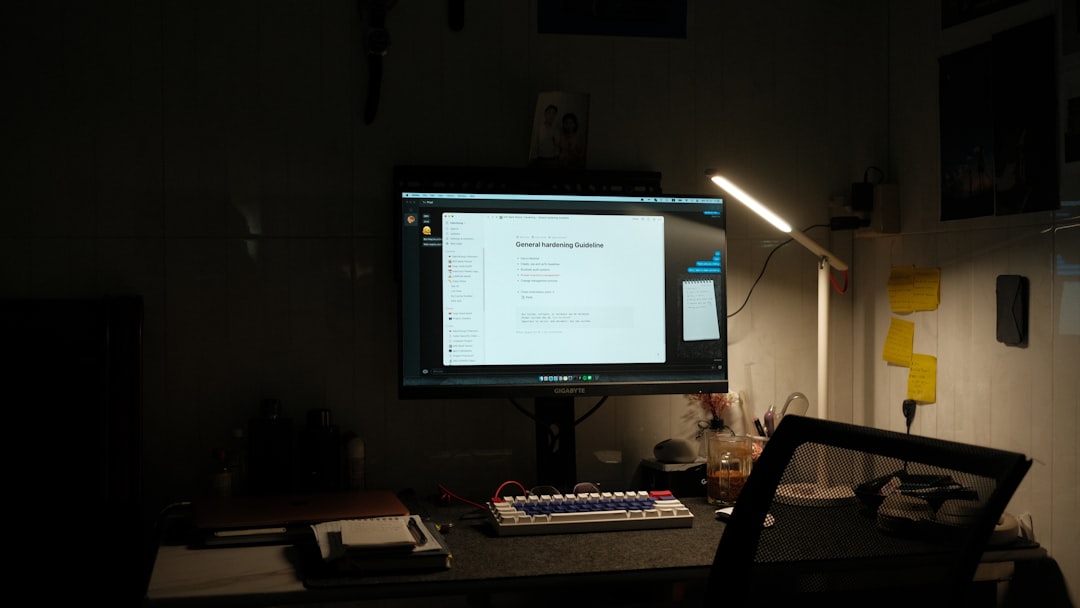
Choosing Between Open Source and Proprietary Solutions
The market offers both open‑source and commercial dashboards. Each has its trade‑offs:
| Feature | Open‑Source | Commercial |
|---|---|---|
| Cost | Free, but requires self‑hosting and maintenance | Subscription fee (often tiered) |
| Customization | High source code is accessible | Limited to vendor’s offered widgets |
| Updates | Community‑driven; can be faster or slower | Regular vendor releases, but may lag on new chains |
| Support | Community forums, GitHub issues | Dedicated support, SLAs |
| Security | Depends on your hosting; need to secure yourself | Managed security, compliance certificates |
If you have a dev team comfortable with Docker, Kubernetes, or Node.js, an open‑source dashboard can be a cost‑effective, fully customizable foundation. For enterprises prioritizing uptime and professional support, a commercial solution may be more appealing, especially when integrated with existing IT infrastructure.
Building a Simple Dashboard: A Step‑by‑Step Example
Below is a practical walk‑through using an open‑source framework StakingViz, a lightweight React‑based dashboard. The steps assume basic knowledge of npm, Git, and a Unix‑like shell.
-
Clone the Repository
git clone https://github.com/example/stakingviz.git cd stakingviz -
Install Dependencies
npm install -
Configure API Endpoints
Edit the
config.jsfile to add your staking node RPC URLs and any third‑party data providers:export const CONFIG = { validators: [ { id: 'validator-1', rpc: 'https://api.mainnet.cosmos.network' }, { id: 'validator-2', rpc: 'https://api.mainnet.solana.com' } ], alertThresholds: { uptime: 95, commission: 10 } } -
Run the Development Server
npm run devOpen
http://localhost:3000in your browser. You should see a dashboard with real‑time blocks, rewards, and validator status. -
Deploy to Production
Build the static assets:
npm run buildDeploy to a CDN or a VPS using your preferred stack. Ensure TLS certificates are in place, and restrict access to the dashboard with VPN or IP whitelisting.
-
Add Custom Widgets
The framework ships with core widgets. To add a new widget:
npx create-stakingviz-widget staking-ratesEdit the generated files to fetch staking reward rates from an external API, then integrate it into the dashboard’s layout.
-
Set Up Alerts
Edit the
alerting.jsfile to define webhook endpoints:export const ALERTS = [ { type: 'uptime', threshold: 95, webhook: 'https://hooks.slack.com/services/XXXXX' } ]The alerting module polls validator status every minute and posts to the webhook when thresholds are breached.
-
Secure Your Deployment
- Use reverse proxy (NGINX) with HTTP/2 and TLS.
- Enable HSTS and content security policy headers.
- Add rate limiting to the API routes.
By following these steps, you create a lightweight, highly customizable dashboard that reflects your staking ecosystem’s real‑time health. You can further extend it with machine‑learning models for predictive slashing risk or integrate with portfolio management tools.
The last sections of this guide are a continuation of the practical narrative, rather than a formal conclusion. They aim to provide a natural flow into future actions and insights for a beginner staking enthusiast.
After building a baseline dashboard, you’ll notice that data volume grows steadily. Incorporating data warehousing solutions such as Amazon Redshift or Google BigQuery can help you store historical validator performance, allowing you to run complex queries or generate long‑term trend visualizations. You might also explore embedding predictive analytics: train a simple regression model on past reward rates to forecast next‑epoch earnings, then display the forecast alongside actuals on your dashboard.
Another avenue to consider is governance data. Many proof‑of‑stake networks integrate voting power directly with staking balances. By pulling proposal data and token‑weighted voting results into your dashboard, you can assess how your staked assets influence protocol upgrades. This gives a dual perspective financial returns and governance impact both critical to an informed staking strategy.
If you’re operating multiple validators or managing pooled stakes across several chains, consider centralizing your dashboards. A unified view of all validators simplifies monitoring, while also enabling cross‑chain risk assessment. For instance, you might set a global slashing risk threshold that accounts for the combined exposure across networks.
Beyond operational monitoring, dashboards can be a teaching tool. New team members or stakeholders can use the visual metrics to understand how validator uptime, commission rates, and reward distributions interact. By providing interactive tutorials or embedded documentation within the dashboard, you lower the learning curve and accelerate onboarding.
Finally, always keep the dashboard evolution in mind. Staking protocols frequently roll out protocol upgrades, changing reward structures or validator specifications. Maintaining a versioned configuration system where each change to API endpoints or widget logic is tracked helps you revert if a new upgrade introduces bugs or data anomalies.
With a solid foundation in place, you can now focus on refining the user experience, expanding data sources, and perhaps even contributing back to the open‑source community. Whether you choose a commercial provider or roll your own, the key is to stay agile, prioritize security, and let the data guide your staking decisions.

Jay Green
I’m Jay, a crypto news editor diving deep into the blockchain world. I track trends, uncover stories, and simplify complex crypto movements. My goal is to make digital finance clear, engaging, and accessible for everyone following the future of money.
Discussion (8)
Join the Discussion
Your comment has been submitted for moderation.
Random Posts

Zero to Crypto Riches Step-by-Step P2P Income Blueprint
Turn a modest crypto start into steady passive income with a step-by-step guide to P2P marketplaces. Skip day-trading hype and learn how direct trades, low fees, and smart risk control build lasting wealth.
3 months ago

Mastering Crypto Lending Your Path to Reliable Passive Income
Earn passive crypto income with lending higher rates, less trading. Pick reliable platforms, manage risk, unlock steady returns.
7 months ago

Mastering Investment Strategies To Protect Portfolio From Risk And Fraud
Learn how to blend diversification, risk control, and fraud safeguards into a single shield that protects your portfolio from loss and maintains confidence.
4 months ago

Exploring the Features of Top Staking Software Tools
Discover how to pick the best staking software beyond returns, focusing on security, risk control, and user friendly dashboards for reliable passive income.
2 months ago

Building Passive Wealth with Crypto Yield Tokens
Discover how crypto yield tokens turn your holdings into a steady income stream, blending blockchain liquidity with dividend, like returns.
5 months ago
Latest Posts

Tax Strategies for Long Term Passive Earnings
Learn how smart tax planning can boost your passive income: choose efficient vehicles, use shelters, time gains, and keep more of what you earn.
1 day ago

Passive Income Education Through Legal, Tax, and Risk Management
Turn a side hustle into lasting, hands, off wealth by mastering legal structure, tax strategy, and risk protection, the three pillars that safeguard capital and ensure steady dividends.
1 day ago

Crypto Exchange Basics for Steady Income
Build steady crypto income by defining clear goals, choosing the right exchange tools, and sticking to a disciplined strategy for consistent returns.
2 days ago

