Integrating Wallets with Staking Tools Step by Step

When you first consider staking, the biggest hurdle for many users is figuring out how to connect their wallet to the staking platform. The process might seem intimidating, but it is actually a series of clear, repeatable steps that can be completed in a few minutes with the right preparation. By following a structured approach, you can safely lock up your assets, earn rewards, and keep track of performance without any guesswork.
Preparation
Before diving into the technical details, make sure you have a solid foundation. This means:
- Ensuring your wallet is up to date with the latest firmware or software release. Older versions can lack support for newer staking protocols.
- Backing up your wallet seed phrase in a secure location. Staking itself does not modify your seed, but any misstep could lead to loss of funds if the wallet becomes corrupted.
- Choosing a reputable staking tool that supports the specific cryptocurrency you hold. Popular options include official client software, community‑maintained libraries, or web portals that offer a simplified interface.
Once these basics are covered, you can move on to selecting a wallet that is compatible with the staking tool you plan to use.
Selecting a Compatible Wallet
Not every wallet can interact with every staking platform. Look for wallets that explicitly mention support for the staking protocol you intend to use. For example, if you want to stake Tezos, you’ll need a wallet that implements the Tezos Baking API. If you’re working with Ethereum 2.0, a validator client like Prysm or Lighthouse is required. In many cases, the staking tool will provide a list of recommended wallets.
The key points to verify are:
- Wallet type: Ledger hardware wallets, software wallets like MetaMask, or mobile wallets.
- Supported network: Ensure the wallet can connect to the same blockchain network the staking tool uses (mainnet vs testnet).
- API availability: The wallet must expose the necessary API endpoints for the staking tool to fetch balances and submit stake actions.
Choosing the right wallet streamlines the integration process and reduces potential errors.

Connecting the Wallet to the Staking Tool
With a compatible wallet in hand, the next step is establishing a secure link between the two applications. Most staking tools provide an explicit “Connect Wallet” button that triggers the wallet’s authentication flow.
- Open the staking tool and navigate to the staking dashboard.
- Click “Connect Wallet.” A pop‑up or modal will appear, offering options such as “MetaMask,” “Ledger,” or “WalletConnect.”
- Select the appropriate wallet. If you’re using a hardware device, you may need to confirm the connection on the device itself.
- Authorize the connection. The wallet will request permission to expose account information to the staking tool. Accept only if you trust the platform.
- Verify account details. Once connected, the staking tool should display your wallet address, balance, and staking status.
If the connection fails, double‑check that the wallet is running the latest firmware and that you’re connected to the correct network. Some tools also require you to add a custom RPC endpoint manually; instructions are usually provided in the help center.
Configuring Staking Settings
After the wallet is connected, you can customize how the staking tool interacts with your assets. Typical settings include:
- Stake amount: Specify a fixed amount or let the tool stake your entire balance.
- Delegation target: For delegatable staking protocols, choose a validator or pool to delegate to.
- Reward distribution: Opt for automatic reinvestment or manual payout.
- Security options: Enable two‑factor authentication or hardware‑only signing for added protection.
Adjusting these parameters should be done carefully, as they influence both your risk profile and potential earnings. Many platforms provide simulation tools or calculators to preview expected rewards under different configurations.
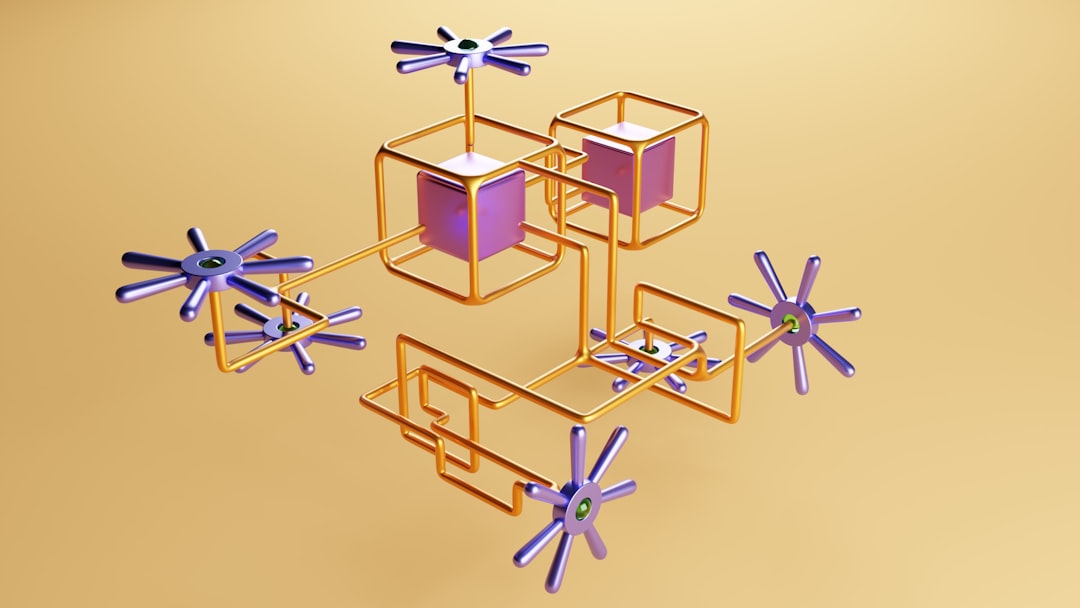
Monitoring Your Stake
Once you have staked your assets, the final step is ongoing monitoring. Most staking tools offer dashboards that display:
- Current stake balance
- Pending rewards
- Historical performance charts
- Validator status and uptime (for delegations)
Regularly checking these metrics ensures that your stake is performing as expected and alerts you to any issues such as slashing events or network upgrades that may affect your rewards.

Troubleshooting Common Issues
Despite following the steps above, users may encounter problems. Common issues include:
- Connection errors: Typically caused by network misconfigurations or outdated wallet software.
- Reward discrepancies: Verify that the staking tool’s reward calculations align with the blockchain’s official data.
- Slashing or penalties: Occur if you are a validator and violate protocol rules; in delegations, penalties can arise from the validator’s performance.
- Security alerts: Unexpected prompts or transaction warnings should be treated as red flags.
The solution often lies in revisiting the initial preparation phase updating software, confirming network settings, and reviewing documentation from both the wallet and staking tool providers.
Next Steps
With your wallet linked and your stake configured, you’re ready to reap the benefits of passive income. Over time, you may want to adjust your strategy based on market conditions or protocol changes. Keeping an eye on community forums, official announcement channels, and technical blogs helps you stay informed about upcoming upgrades or best practices. Additionally, consider diversifying your staking portfolio across multiple chains or validators to spread risk and maximize potential returns.
Beyond the technical integration, cultivating a disciplined approach to staking can pay dividends. Set clear financial goals, such as a target annual percentage yield, and track your progress. If you find that your chosen staking tool does not meet your needs, explore alternatives with different fee structures or performance metrics. Always prioritize security use hardware wallets for large positions and keep your recovery phrases offline. By staying proactive, you can navigate the evolving staking landscape with confidence and ease.

Jay Green
I’m Jay, a crypto news editor diving deep into the blockchain world. I track trends, uncover stories, and simplify complex crypto movements. My goal is to make digital finance clear, engaging, and accessible for everyone following the future of money.
Discussion (6)
Join the Discussion
Your comment has been submitted for moderation.
Random Posts

Zero to Crypto Riches Step-by-Step P2P Income Blueprint
Turn a modest crypto start into steady passive income with a step-by-step guide to P2P marketplaces. Skip day-trading hype and learn how direct trades, low fees, and smart risk control build lasting wealth.
3 months ago

Mastering Crypto Lending Your Path to Reliable Passive Income
Earn passive crypto income with lending higher rates, less trading. Pick reliable platforms, manage risk, unlock steady returns.
7 months ago

Mastering Investment Strategies To Protect Portfolio From Risk And Fraud
Learn how to blend diversification, risk control, and fraud safeguards into a single shield that protects your portfolio from loss and maintains confidence.
4 months ago

Exploring the Features of Top Staking Software Tools
Discover how to pick the best staking software beyond returns, focusing on security, risk control, and user friendly dashboards for reliable passive income.
2 months ago

Building Passive Wealth with Crypto Yield Tokens
Discover how crypto yield tokens turn your holdings into a steady income stream, blending blockchain liquidity with dividend, like returns.
5 months ago
Latest Posts

Tax Strategies for Long Term Passive Earnings
Learn how smart tax planning can boost your passive income: choose efficient vehicles, use shelters, time gains, and keep more of what you earn.
1 day ago

Passive Income Education Through Legal, Tax, and Risk Management
Turn a side hustle into lasting, hands, off wealth by mastering legal structure, tax strategy, and risk protection, the three pillars that safeguard capital and ensure steady dividends.
1 day ago

Crypto Exchange Basics for Steady Income
Build steady crypto income by defining clear goals, choosing the right exchange tools, and sticking to a disciplined strategy for consistent returns.
2 days ago

