Unveiling the Power of Desktop Portfolio Management Software

Managing a diversified portfolio on a desktop computer offers a level of control and immediacy that web‑based dashboards sometimes lack. By harnessing the full processing power of local hardware, analysts and traders can run complex simulations, back‑test strategies, and generate reports without depending on an internet connection. The result is a faster, more responsive workflow that keeps pace with the rapid tempo of today’s markets.
What Is Desktop Portfolio Management Software?
Desktop portfolio management software is a dedicated application installed directly on a computer that lets users view, analyze, and manipulate investment holdings in real time. Unlike cloud services, it stores data locally and often includes advanced analytics engines, risk‑measurement tools, and a full suite of reporting options. Because it is built to run on Windows, macOS, or Linux, developers can tailor the interface to match existing office workflows and integrate seamlessly with other desktop programs such as spreadsheet editors, database clients, or proprietary analytics suites.
The power of a desktop solution lies in its ability to perform heavy computations offline. Whether you’re calculating scenario‑based portfolio stress tests, performing Monte‑Carlo simulations, or crunching time‑series data for a hedge fund, the software can tap the full capacity of your processor and RAM. This translates into near‑instant feedback and the confidence that a sudden loss of connectivity won’t derail your analysis.
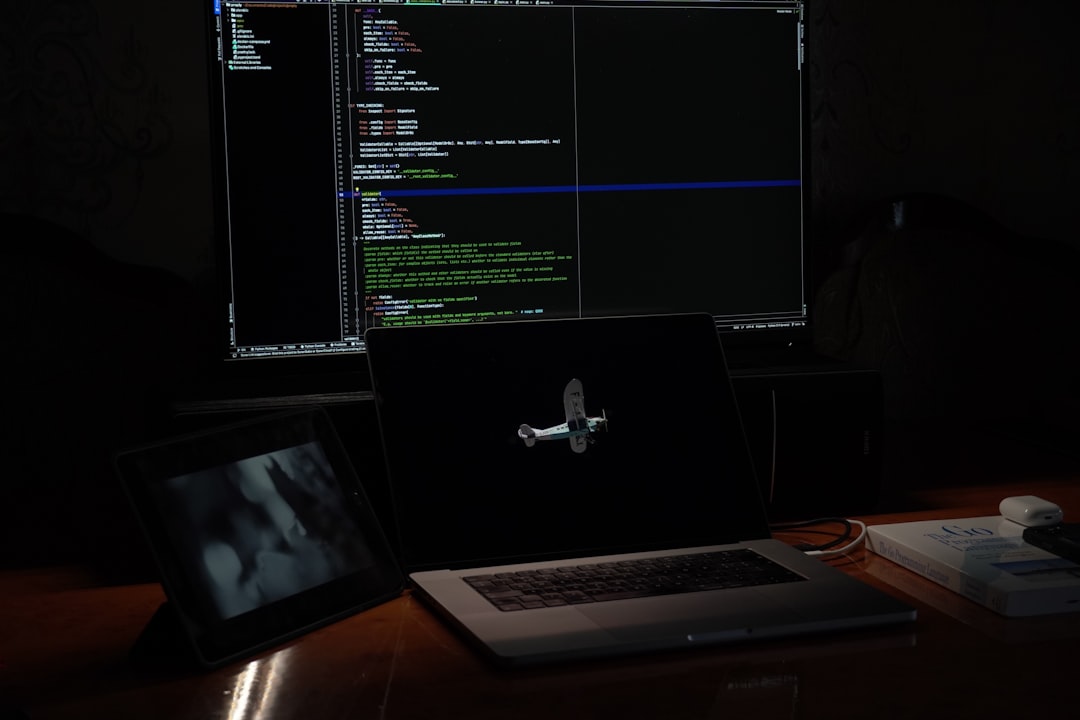
Core Functionalities That Drive Decision-Making
- Real‑time Data Refresh: Even without an internet connection, desktop software can pull cached market feeds or update via local network connections. When a connection is available, it syncs the latest price, volume, and news data with minimal latency.
- Risk Analytics: Integrated risk metrics such as Value at Risk, Expected Shortfall, and drawdown tables help managers gauge exposure. Users can create custom risk models, incorporate stress scenarios, or simulate portfolio behavior under hypothetical market shocks.
- Scenario & Stress Testing: With built‑in scenario engines, analysts can adjust macroeconomic inputs, interest rates, or sector correlations and immediately see the impact on portfolio metrics. This facilitates “what‑if” planning and informs allocation shifts.
- Multi‑Asset Support: From equities and fixed income to derivatives and alternative investments, a robust desktop platform can ingest a wide array of instruments, apply appropriate valuation models, and reconcile holdings across custodians.
- Regulatory Reporting: The software can auto‑generate reports required by regulatory bodies such as the SEC, FATCA, or MiFID II, ensuring compliance with minimal manual effort.
- Custom Dashboards: Drag‑and‑drop widgets let users build dashboards tailored to specific roles portfolio managers, risk officers, or compliance teams so each stakeholder sees the most relevant information at a glance.
By combining these features, a desktop application becomes the central nervous system for portfolio operations, enabling faster, more accurate decision‑making.
Integration With Existing Tools and Data Sources
One of the biggest advantages of a desktop solution is its ability to integrate with legacy systems. Most platforms expose APIs, ODBC/JDBC drivers, or direct database connections, allowing them to pull data from:
- Custodian and brokerage platforms: Import transaction logs, P&L statements, and tax reports without manual uploads.
- Market data vendors: Connect to local feeds from Bloomberg, Refinitiv, or local exchanges, ensuring that pricing data is both accurate and timely.
- ERP and accounting systems: Synchronize cost bases, capital gains calculations, and reconciliation data, reducing duplicate entry and error rates.
- Custom spreadsheets or scripting tools: Export data to Excel or import scripts written in Python or R, enabling advanced modeling or back‑testing within the same environment.
Because the software runs locally, these integrations happen with negligible latency, and data remains on the secure corporate network an essential feature for firms with strict data‑handling policies.

Security, Compliance, and Offline Reliability
Desktop portfolio tools are engineered with security at their core. Encryption is applied to all stored data, and access controls enforce role‑based permissions. Users can implement multi‑factor authentication, and the software often supports integration with corporate directory services such as LDAP or Active Directory.
When markets close or data feeds become temporarily unavailable, the application does not lose functionality. Analysts can still work offline, run simulations, and generate reports using cached data. Once connectivity is restored, the platform automatically syncs any changes, ensuring that the portfolio remains up to date. This offline capability is particularly valuable during power outages, network congestion, or when operating in regions with unreliable internet infrastructure.
Moreover, desktop solutions typically comply with industry standards such as ISO 27001, GDPR, and PCI DSS, giving compliance officers confidence that the platform can meet regulatory expectations without the need for constant external monitoring.
Choosing the Right Solution for Your Team
Selecting a desktop portfolio management tool involves balancing several criteria. Consider the following:
- User Base Size: Smaller teams may benefit from a lighter application that can run on standard laptops, while larger institutions often require enterprise editions with multi‑user licensing and centralized management.
- Asset Universe Complexity: Firms that handle a wide range of derivatives, structured products, or alternative assets need a platform that supports complex valuation models and can ingest custom data feeds.
- Integration Requirements: Evaluate how the software will connect to your existing custodial, market data, and reporting systems. Look for pre‑built connectors or robust API documentation.
- Customization vs. Out‑of‑the‑Box Functionality: Some vendors provide highly customizable solutions that can be tailored through scripting or plugin development. Others offer a more straightforward interface that may be faster to deploy but less flexible.
- Cost Structure: Desktop solutions often involve a perpetual license fee plus an annual maintenance cost. Compare this to subscription‑based cloud offerings, and factor in total cost of ownership, including hardware, support, and training.
- Security Posture: Confirm that the vendor adheres to industry best practices for data encryption, access control, and audit logging. Request a security assessment if possible.
- Vendor Support and Roadmap: A responsive support team and a clear product roadmap are essential for staying ahead of regulatory changes and technological advancements.
When you have narrowed down the list, conduct a proof‑of‑concept deployment. Use a subset of your real portfolio data, integrate with your existing feeds, and test key functions such as risk analytics, scenario modeling, and reporting. This pilot will reveal any hidden integration issues and give your team confidence that the platform meets operational demands.
The final 20-30% of this discussion is dedicated to reflecting on how these tools can transform day‑to‑day operations. By leveraging the processing power of local machines, firms can reduce latency, increase data security, and maintain continuity even when connectivity falters. Desktop portfolio management software is not just an alternative to cloud solutions; it is a strategic asset that empowers investment professionals to analyze, model, and report with unmatched speed and reliability. With the right choice, your organization can unlock deeper insights, enhance risk control, and ultimately drive better performance for clients.

Jay Green
I’m Jay, a crypto news editor diving deep into the blockchain world. I track trends, uncover stories, and simplify complex crypto movements. My goal is to make digital finance clear, engaging, and accessible for everyone following the future of money.
Discussion (8)
Join the Discussion
Your comment has been submitted for moderation.
Random Posts

Passive Income Projects Using Crypto Affiliate Programs for Huge Earning Potential
Discover how crypto affiliate programs can create recurring passive income by driving users to exchanges, wallets, and DeFi platforms. Learn to pick top partners, automate, and scale your earnings.
8 months ago

Your Ultimate Guide to Staking Tools and Real‑Time Alerts
Unlock passive crypto income with staking: learn how real time alerts, automated tools, and smart monitoring help you maximize rewards, stay ahead of yield swings, and avoid security pitfalls.
9 months ago

Navigating International Laws for Passive Income with Legal and Tax Guidance
Master passive income across borders by understanding legal structures and tax rules that prevent non, compliance, double tax, and protect your profits.
2 weeks ago

Community Voice Drives Affiliate Growth Through Dialogue
Listening to real community conversations turns affiliate marketing from a sales push into a trust based partnership, boosting traffic and conversions through authentic dialogue.
1 year ago

Mastering Support and Resistance in Technical Market Analysis
Learn how to spot pivot points and draw reliable support and resistance lines to turn market noise into clear trading signals.
8 months ago
Latest Posts

Tax Strategies for Long Term Passive Earnings
Learn how smart tax planning can boost your passive income: choose efficient vehicles, use shelters, time gains, and keep more of what you earn.
1 day ago

Passive Income Education Through Legal, Tax, and Risk Management
Turn a side hustle into lasting, hands, off wealth by mastering legal structure, tax strategy, and risk protection, the three pillars that safeguard capital and ensure steady dividends.
1 day ago

Crypto Exchange Basics for Steady Income
Build steady crypto income by defining clear goals, choosing the right exchange tools, and sticking to a disciplined strategy for consistent returns.
2 days ago

